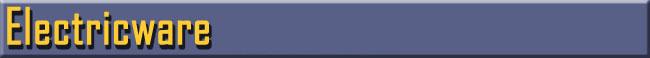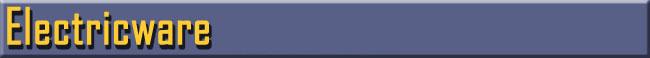FirstClass Classifieds 7.0 Setup Information for accounts on an ISP:
Please be sure to read the FirstClass Classifieds Terms of Service
Step 1) Download .ZIP file of FirstClass Classifieds here: Download Classifieds ZIP file
If you have shell access to your account, you can:
- upload this file to your ISP and run the following command: unzip classifieds-7.0.zip
- Skip to Step 2
If not, you will need to download this file to your PC and extract the files.
The extracted files are:
cgi-bin/
cgi-bin/activate_ad.cgi
cgi-bin/ad_watch.cgi
cgi-bin/ad_watch_process.pl
cgi-bin/base_dir
cgi-bin/contact_admin.cgi
cgi-bin/contact_seller.cgi
cgi-bin/display_cookie.cgi
cgi-bin/edit_ad.cgi
cgi-bin/fc_admin.cgi
cgi-bin/firstclass.pm
cgi-bin/maintain.cgi
cgi-bin/maintain.pl
cgi-bin/maintain.pm
cgi-bin/place_ad.cgi
cgi-bin/recover_password.cgi
cgi-bin/remove_ad.cgi
cgi-bin/renew_ad.cgi
cgi-bin/view_ads.cgi
cgi-bin/view_pics.cgi
classifieds-7.0/
classifieds-7.0/adwatch/
classifieds-7.0/config/
classifieds-7.0/config/ad_has_expired.config
classifieds-7.0/config/ad_will_expire.config
classifieds-7.0/config/category.config
classifieds-7.0/config/.category_sequence
classifieds-7.0/config/classifieds.config
classifieds-7.0/config/email_owner_new_ad.txt
classifieds-7.0/config/notify_owner_delete_ad.txt
classifieds-7.0/config/pricing.config
classifieds-7.0/config/prohibited_words.config
classifieds-7.0/data/
classifieds-7.0/hit_counters/
classifieds-7.0/im/
classifieds-7.0/im/convert
classifieds-7.0/im/identify
classifieds-7.0/logs/
classifieds-7.0/tmp/
classifieds_images/
classifieds_images/admin.gif
classifieds_images/arrow--2.gif
classifieds_images/arrow.gif
classifieds_images/arrow2.gif
classifieds_images/arrow_next.gif
classifieds_images/arrow_previous.gif
classifieds_images/back.gif
classifieds_images/back6.gif
classifieds_images/backup.gif
classifieds_images/backup2.gif
classifieds_images/backup3.gif
classifieds_images/banner1.gif
classifieds_images/banner2.gif
classifieds_images/camera.gif
classifieds_images/cancel.gif
classifieds_images/clearpixel.gif
classifieds_images/close_window.gif
classifieds_images/demo.gif
classifieds_images/digit0.gif
classifieds_images/digit1.gif
classifieds_images/digit2.gif
classifieds_images/digit3.gif
classifieds_images/digit4.gif
classifieds_images/digit5.gif
classifieds_images/digit6.gif
classifieds_images/digit7.gif
classifieds_images/digit8.gif
classifieds_images/digit9.gif
classifieds_images/edit.gif
classifieds_images/edit_an_ad.gif
classifieds_images/error.gif
classifieds_images/index.html
classifieds_images/information.gif
classifieds_images/left.gif
classifieds_images/next.gif
classifieds_images/nope.gif
classifieds_images/place.gif
classifieds_images/place_an_ad.gif
classifieds_images/poweredby.jpg
classifieds_images/remove.gif
classifieds_images/remove_an_ad.gif
classifieds_images/renew.gif
classifieds_images/renew_an_ad.gif
classifieds_images/right.gif
classifieds_images/topbanner.gif
classifieds_images/view.gif
classifieds_images/view_ads.gif
classifieds_images/ylogoh.gif
classifieds_pictures/
classifieds_templates/
classifieds_templates/ad_format.html
classifieds_templates/ad_format_brief.html
classifieds_templates/ad_format_brief2.html
classifieds_templates/ad_watch1.html
classifieds_templates/ad_watch2.html
classifieds_templates/ad_watch3.html
classifieds_templates/contact_seller.html
classifieds_templates/content.html
classifieds_templates/edit_ad.html
classifieds_templates/fc_admin.html
classifieds_templates/place_ad.html
classifieds_templates/recover_password.html
classifieds_templates/remove_ad.html
classifieds_templates/renew_ad.html
classifieds_templates/view_ads.html
classifieds_templates/view_ads_brief.html
classifieds_templates/view_pics.html
You can now manually upload these file and directories to your ISP.
FirstClass classifieds has the following directory structures:
Database and ImageMagick:
/classifieds-7.0
/classifieds-7.0/adwatch
/classifieds-7.0/config
/classifieds-7.0/data
/classifieds-7.0/im
/classifieds-7.0/logs
/classifieds-7.0/tmp
It is recommended that you create these directories in the "home" directory on your account.
Templates and Graphics:
/classifieds_images
/classifieds_pictures
/classifieds_templates
These directories need to be created in document root of your account.
Step 2)
The following directories will need to be writable by the user ID (UID) of the webserver. Often this is the same as your login.
If you don't know are are unsure, be sure to chmod these directories to 777. The directories are:
/classifieds-7.0/adwatch
/classifieds-7.0/config
/classifieds-7.0/data
/classifieds-7.0/logs
/classifieds-7.0/tmp
/classifieds/pictures
Step 3)
You will need to create and upload one file to tell the classifieds where everything is.
This file will be uploaded to the same directory where the .cgi scripts are. This file needs to be called:
"base_dir" and have one line in which tells the system where the classifieds are installed.
For example, if your home directory is: /home/isellstuff
and you installed the classifieds to: /home/isellstuff/classifieds-7.0
the contents of this file should be: /web/isellstuff/classifieds-7.0
Step 4)
Your adminstration screen should be visible by accessing fc_admin.cgi. For example: http://www.isellstuff.com/cgi-bin/fc_admin.cgi
NOTE: You will see an error regarding a template - that's OK for now. It will be corrected in step 5.
The default password is: changeme - Please change this immediately under the General Settings and
be sure to make a note of it in a safe place.
Please enter your license number in this screen as well as the Path Settings
Verify that you can get to your classifieds. You should be able to view the start
screen by adding /classifieds to the end of your URL. For example: http://www.isellstuff.com/classifieds
Step 5)
You can now edit the templates and begin customizing the look and feel. The template files
are located in the /classifieds_templates directory and are named intuitively according to their corresponding action.
You can edit these in any text editor, including WYSIWYG editors such as MS FrontPage, etc.
The templates are standard HTML and the dynamic content gets substituted in where the <FirstClass> tags are, so
make sure to leave these intact.
For more information on tags, Click here.
Notes:
* The zipfile assumes that your document root is /htdocs in the root directory of your account.
Your ISP may have a different directory structure for this, such as /www. You will need to copy the files and directories accordingly.
* The zipfile also assumes that your CGI directory is /cgi in the root directory of your account. Your ISP
may (most likely) use a different directory for CGI. You will need to copy these files accordingly. Be sure to chmod the .cgi files
to 755 so that the web server can execute them.
* You may need to chmod 755 the following files:
classifieds-7.0/im/convert
classifieds-7.0/im/identify
These files are required for automatic creation of thumbnails as well as image upload size constrictions.
*The included ImageMagick binaries,
classifieds-7.0/im/convert
classifieds-7.0/im/identify
Are compiled for the Linux operating system. If you need others, please
contact us
* If you wish to have automatic ad expiration and/or automatic expiration notification, you
will need to set up a CRON job for the maintenance script.
For example, if your CGI directory is: /home/isellstuff/cgi-bin
The following line needs to be added to your crontab:
0 0 * * * cd /home/isellstuff/cgi-bin; ./maintain.pl >>/dev/null 2>&1
This will run the mainenance script every night at midnight. maintain.pl handles ad expiration if enabled,
and also sends expiration notifications if enabled.
* If you wish to utilize the "ad watch" function, you
will need to set up a CRON job for the ad watch processing script.
For example, if your CGI directory is: /home/isellstuff/cgi-bin
The following line needs to be added to your crontab:
0 * * * * cd /home/isellstuff/cgi-bin; ./ad_watch_process.pl >>/dev/null 2>&1
This will run the ad_watch_process.pl script every hour and send e-mails to ad watch record owners as matching ads are placed.
If you have any questions, feel free to contact us. We offer free installation of this script as well as free technical support via e-mail.